The Foundation of Web Communication
HTTP status codes are the universal language of the web—three-digit numbers that tell the story of every request and response. They're not just technical details; they're the heartbeat of your website's health, the first line of defense in troubleshooting, and the key to understanding user experience. For web monitoring, mastering these codes means the difference between reactive problem-solving and proactive performance optimization.
Why HTTP Status Codes Matter for Your Business
Every status code tells a story about your website's performance and user experience. Understanding these codes isn't just technical knowledge—it's business intelligence that directly impacts your bottom line.
- 404 errors can cost businesses up to 5% of their potential revenue
- 500 errors during peak traffic can result in thousands of lost sales
- Proper 301 redirects preserve 99% of SEO value during site migrations
- Monitoring status codes helps identify issues 3x faster than traditional methods
- Early detection of 4xx errors prevents user frustration and brand damage
The ROI of Status Code Monitoring
Investing in comprehensive HTTP status code monitoring pays dividends in multiple ways. Here's how proper monitoring transforms your web operations:
Value = (Downtime Prevention + SEO Preservation + User Experience) × Detection Speed
Example: 99.9% uptime + 100% SEO preservation + 95% user satisfaction = Maximum business value
HTTP Status Code Categories
HTTP status codes are organized into five main categories, each representing a different type of response. Understanding these categories helps you quickly identify the nature of any issues with your website or API.
1xx Informational Responses
Informational status codes indicate that the request has been received and the process is continuing. These are rarely encountered in typical web browsing but are important for certain protocols and applications.
Continue
The server has received the request headers and the client should proceed to send the request body.
Switching Protocols
The server is switching protocols as requested by the client.
Processing
The server has received and is processing the request, but no response is available yet.
2xx Success Responses: The Green Light
Success status codes are your website's way of saying 'everything is working perfectly.' These codes indicate that the request was successfully received, understood, and accepted. For web monitoring, tracking the distribution of 2xx codes helps you understand user behavior and content popularity.
OK
The gold standard of HTTP responses. The request was successful and the response contains the requested data. This is what you want to see for 95%+ of your requests.
Created
Perfect for API endpoints and form submissions. The request was successful and a new resource was created. Common after successful user registrations or content creation.
No Content
The silent success. The request was successful but there is no content to return. Ideal for DELETE operations or form submissions that don't need to return data.
Partial Content
Partial content delivery. The server is delivering only part of the resource due to a range header. Essential for video streaming and large file downloads.
Monitoring 2xx Codes
- Track 200 vs 201 ratios to understand content creation patterns
- Monitor 206 responses for large file delivery performance
- Watch for 202 codes to ensure background processing is working
- Use 2xx distribution to identify your most popular content
3xx Redirection Responses: The Traffic Directors
Redirection status codes are the web's traffic directors, guiding users and search engines to the right content. They're essential for SEO, user experience, and maintaining link equity during site changes. Proper redirection management can make or break your search rankings.
Moved Permanently
The permanent redirect king. The requested resource has been permanently moved to a new location. Search engines transfer 99% of SEO value to the new URL. Essential for site migrations and URL structure changes.
Found
The temporary redirect. The requested resource has been temporarily moved to a different location. Search engines keep the original URL in their index. Use for A/B testing or temporary maintenance pages.
Not Modified
The caching champion. The resource has not been modified since the last request (cached version is valid). Reduces bandwidth and improves performance. Indicates excellent caching implementation.
Temporary Redirect
The method preserver. The request should be repeated with another URI, but the method should not be changed. Maintains POST data integrity during redirects. Critical for form submissions and API calls.
SEO Impact of Redirects
- 301 redirects preserve 99% of link equity and search rankings
- 302 redirects maintain original URL in search results
- Redirect chains (A→B→C) lose 5-10% of SEO value per hop
- Monitor redirect loops to prevent search engine penalties
- Use 301 for permanent moves, 302 for temporary redirects
4xx Client Error Responses: The User Experience Killers
Client error status codes represent the most common user-facing problems on the web. These errors directly impact user experience, SEO, and conversion rates. Understanding and monitoring these codes is crucial for maintaining a healthy website and happy users.
Bad Request
The malformed request. The request could not be understood due to malformed syntax or invalid request message framing. Often caused by corrupted form data or API misuse. Check client-side validation and API documentation.
Unauthorized
The authentication failure. Authentication is required and has failed or has not been provided. Common in API endpoints and protected areas. Monitor for brute force attacks and credential issues.
Forbidden
The permission denied. The server understood the request but refuses to authorize it. User is authenticated but lacks permission. Check user roles, file permissions, and access control lists.
Not Found
The not found nightmare. The requested resource could not be found on the server. The most common error on the web. Can cost businesses 5% of potential revenue. Essential to monitor and fix quickly.
Too Many Requests
The rate limit exceeded. The user has sent too many requests in a given amount of time. Protects against abuse but can block legitimate users. Monitor API usage patterns and adjust limits accordingly.
Business Impact of 4xx Errors
- 404 errors can cost up to 5% of potential revenue
- 401/403 errors indicate security or access control issues
- 400 errors suggest poor user experience or API design
- 429 errors can block legitimate users and reduce conversions
- High 4xx rates damage SEO rankings and user trust
5xx Server Error Responses: The Critical Alerts
Server error status codes are the red alerts of web monitoring—they indicate serious problems that need immediate attention. These errors can cost businesses thousands of dollars in lost revenue and damage reputation. Proactive monitoring and quick response are essential.
Internal Server Error
The internal server error. The server encountered an unexpected condition that prevented it from fulfilling the request. Often caused by application bugs, database issues, or configuration problems. Requires immediate investigation and fixes.
Bad Gateway
The bad gateway. The server, while acting as a gateway or proxy, received an invalid response from an upstream server. Common in load balancer setups and microservices architectures. Check upstream service health and network connectivity.
Service Unavailable
The service unavailable. The server is currently unable to handle the request due to temporary overload or maintenance. Can be caused by high traffic, resource exhaustion, or planned maintenance. Monitor server resources and capacity planning.
Gateway Timeout
The gateway timeout. The server, while acting as a gateway or proxy, did not receive a timely response from an upstream server. Indicates slow upstream services or network issues. Check response times and timeout configurations.
Critical Impact of 5xx Errors
- 500 errors can cause complete service outages and revenue loss
- 502/504 errors indicate infrastructure or dependency failures
- 503 errors suggest capacity or resource management issues
- High 5xx rates severely damage SEO rankings and user trust
- Immediate detection and response can prevent cascading failures
Monitoring HTTP Status Codes
Effective web monitoring requires tracking HTTP status codes to identify issues, measure performance, and ensure optimal user experience. Understanding which status codes to monitor and how to respond to them is crucial for maintaining a healthy website.
✨ nanokoi.io Detects and Alerts on All Error Types
With nanokoi.io, you don't need to manually configure monitoring for different status codes. Our AI-powered system automatically detects and alerts you on all HTTP error types (4xx and 5xx), tracks response times, and provides detailed insights into your website's health. Get instant notifications when issues occur, no matter what type of error it is.
Why Monitor Status Codes
- Early detection of server errors and performance issues
- Identification of broken links and missing resources
- Tracking of redirect chains and URL structure problems
- Monitoring of API health and response quality
- Detection of security issues and unauthorized access attempts
Best Practices for Status Code Monitoring
- Monitor all critical endpoints and pages regularly
- Set up alerts for 4xx and 5xx status codes
- Track response time trends for different status codes
- Monitor status code distribution to identify patterns
- Implement proper error handling and user-friendly error pages
- Use status code monitoring to validate redirect implementations
Real-World Status Code Scenarios
Understanding status codes in context helps you recognize patterns and respond appropriately. Here are common scenarios you'll encounter in production environments.
E-commerce Checkout Failure
Customer tries to complete purchase but gets 500 error
500, 502, 503
Lost sale, frustrated customer, potential cart abandonment
Check payment gateway, database connections, and inventory systems
API Rate Limiting
Mobile app users suddenly can't load content
429, 403
Poor user experience, potential app uninstalls
Review rate limits, implement proper caching, scale API infrastructure
SEO Migration Gone Wrong
Old URLs returning 404 after site redesign
404, 301
Lost search rankings, broken backlinks, reduced traffic
Implement proper 301 redirects, update sitemaps, monitor crawl errors
CDN Configuration Issue
Images and CSS not loading for some users
403, 404, 502
Broken website appearance, poor user experience
Check CDN configuration, origin server connectivity, cache settings
Advanced Status Code Monitoring Strategies
Beyond basic monitoring, advanced strategies help you understand patterns, predict issues, and optimize performance. These techniques separate professional monitoring from basic uptime checking.
Status Code Distribution Analysis
Track the percentage of each status code to identify trends and anomalies
- Early problem detection
- Performance optimization
- User experience insights
Response Time Correlation
Correlate status codes with response times to identify performance bottlenecks
- Identify slow endpoints
- Optimize database queries
- Improve caching strategies
Geographic Status Code Mapping
Monitor status codes by geographic location to identify regional issues
- CDN optimization
- Regional problem detection
- Global performance insights
Status Code Alerting Rules
Set up intelligent alerting based on status code patterns and thresholds
- Reduced false positives
- Faster incident response
- Proactive problem solving
Status Code Monitoring Best Practices
Follow these proven best practices to maximize the value of your HTTP status code monitoring and ensure optimal website performance and user experience.
Comprehensive Coverage
Monitor all critical endpoints, not just the homepage
Include API endpoints, checkout processes, login pages, and any user-facing functionality
Intelligent Alerting
Set up smart alerts that reduce noise and focus on actionable issues
Use thresholds, time windows, and correlation rules to prevent alert fatigue
Historical Analysis
Track status code trends over time to identify patterns and improvements
Use historical data for capacity planning, performance optimization, and trend analysis
User Experience Focus
Prioritize monitoring based on user impact and business criticality
Focus on user-facing errors first, then internal API issues, then infrastructure problems
Automated Response
Implement automated responses for common status code issues
Use auto-scaling, failover mechanisms, and automated fixes where possible
Systematic Troubleshooting Guide
When monitoring reveals problematic status codes, follow this systematic approach to identify and resolve issues quickly. This methodical process saves time and prevents similar issues in the future.
Immediate Assessment
Check server logs, monitoring dashboards, and alert notifications. Identify the scope, severity, and potential impact of the issue. Determine if it's affecting all users or specific segments.
Verify URL and Request Format
Ensure the URL is correct and the request is properly formatted. Check for typos, missing parameters, or incorrect HTTP methods. Test with different clients and tools.
Test from Multiple Locations
Use monitoring tools to test the same endpoint from multiple locations to determine if the issue is location-specific or global. Check CDN, load balancer, and origin server responses.
Check Dependencies and Infrastructure
For 5xx errors, verify that all backend services, databases, and external APIs are functioning correctly. Check server resources, network connectivity, and third-party service status.
Review Recent Changes and Deployments
Check if any recent deployments, configuration changes, or updates might have caused the issue. Review change logs, deployment history, and configuration management systems.
Implement Monitoring and Prevention
After resolving the issue, update monitoring rules, add additional checks, and implement preventive measures to avoid similar problems in the future.
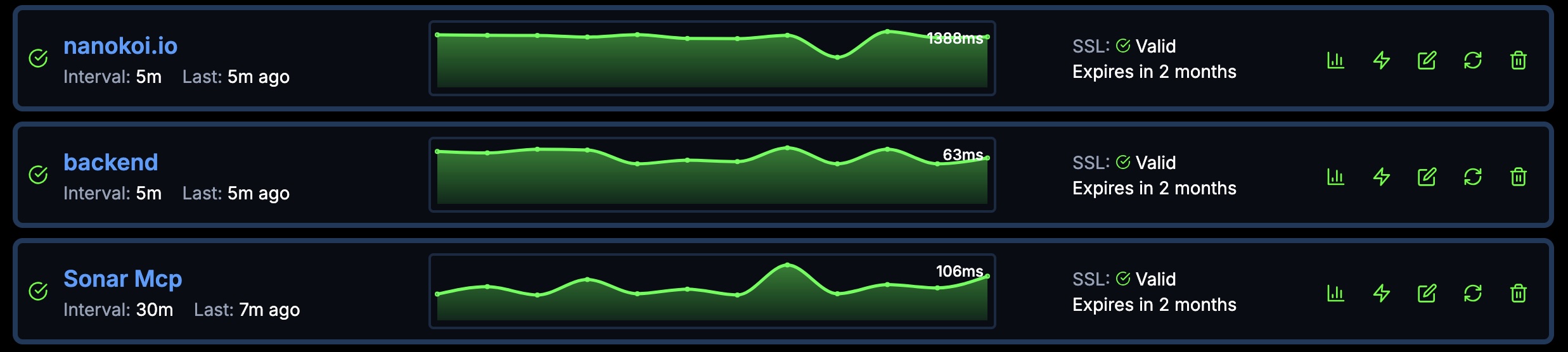
Monitor all HTTP status codes in real-time with intelligent alerting and detailed analytics
Research and Industry Standards
- RFC 7231 - HTTP/1.1 Semantics and Content (IETF Standard)
- Google's Web Fundamentals - HTTP Status Codes Guide
- Mozilla Developer Network - HTTP Status Codes Documentation
- W3C HTTP Status Code Definitions and Specifications
- Akamai's State of the Internet - Web Performance Report
- Cloudflare's HTTP Status Code Reference and Best Practices
Ready to Master HTTP Status Code Monitoring?
Transform your website monitoring with nanokoi.io's intelligent status code detection. Get instant alerts, detailed insights, and proactive problem-solving for all HTTP error types. Join thousands of businesses already optimizing their web performance.
Start Monitoring for FreeNo credit card required • 14-day free trial • Cancel anytime